
Greater SLC Metropolitan Area Map
Ideating
Knowing that I would be presenting my Maker Showcase in May, I began thinking about my Maker Project in early April. Oren and I brainstormed and came up with a few ideas. These ideas included a Micro:bit robot, a clock, and a three-dimensional map. These options had different levels of technology involvement and different means of personal significance.
Last semester, I was able to help our 7th grade STEM students remotely code Micro:bit robots to complete an obstacle course at school. These robots had wheels and most of the other physical components were 3D printed. I was interested in learning the mechanics and coding from scratch, and I was really fascinated by the fact that students could essentially code for and operate a robot at school from home.
Similarly, because I was interested in learning more about mechanics, I was also interested in possibly making a clock. However, upon researching how one might go about doing this, I felt that this might be too far beyond my current scope and ability given my timeline. For example, I didn’t want to simply buy a battery-operated motor and not have to do any math, but on the other hand making it from scratch (or almost scratch) seemed perhaps too advanced, particularly because of my inexperience with the technologies involved and my timeline.
Upon thinking more about what I wanted my Maker project to be, I was thinking about the personal significance I wanted it to have, and I wanted to be able to use the technologies I loved, like laser cutting, woodworking, and Adobe Illustrator. At the beginning of my internship in 2019, I laser cut a map of Austin and to this day, I think that map is my favorite project I’ve ever done. So, I ultimately decided to make another map so that I could use the technologies I love, create something of personal significance, and iterate and reflect on my map making process from two years ago.
This time around, I decided to make a map of the greater Salt Lake City metropolitan area. My parents are from Utah as well as all of my extended family, and so I’ve spent many breaks there and have come to think of Utah as a second home myself. I was trying to decide whether I should make a map of the entire state, or if I should focus on a single metropolitan area of Utah, similar to my Austin map. I decided to include the Great Salt Lake and the metropolitan areas of Provo, Salt Lake City, Ogden, and Logan in my map. I chose to do this because approximately seventy-five percent of the state’s population lives among these metropolitan areas, and my family has different connections to each of these areas. Additionally, I wanted to try something new when making my map. My Austin map was focused on the city, but I was hoping to try to capture the landscape of Utah during this go around. My plan for doing that was to laser cut several layers of wood and to arrange them to form a topographic map of the Wasatch Range, which runs through Provo, Salt Lake City, Ogden, and Logan, as well as a bathymetric map of the Great Salt Lake.
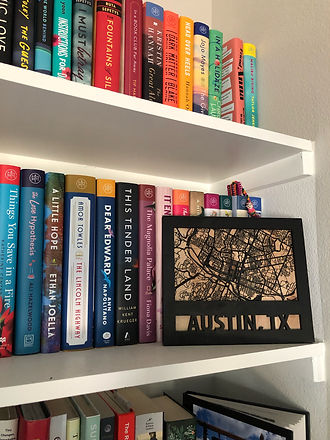
Inspiration
The map of Austin featured to the left was one of my first Maker productions and served as the inspiration for my map of the Greater Salt Lake City Metropolitan area.
Designing & Prototyping
When doing research on how to go about laser cutting my topographic and bathymetric map of Utah, I started by working backwards. I knew that I would need to make different files in Adobe Illustrator that I could import to the Boss Laser software, so I knew I needed to find images of a topographic map and a bathymetric map of Utah.
Upon doing research for the topographic part of my map, I found a tutorial from Instructables to help me get started. This tutorial referred me to Terrain2STL. With this software, I was able to select the area I wanted a map of, adjust the settings, and download an STL file of my topographic map of Utah. However, STL files are formatted for 3D printing rather than laser cutting, and I had been hoping to laser cut this. The Instructables tutorial gave instructions to import the STL file into Slicer for Autodesk Fusion 360 and to slice the layers this way. However, upon many failed attempts from both Oren and I, we were unable to get access to Fusion 360 and the necessary slicer software. We literally spent hours working on this, trying to access through a student account, teacher account, and free trial account, and had no success. So, we decided I should move on to the bathymetric part of my map.
For the bathymetric part of my map, I needed an image of the Great Salt Lake with the necessary contour lines. Aside from spending several hours trying to access Fusion 360 with no success, this was the single most difficult part of my project. For some reason, there were absolutely no relatively high-quality images of a bathymetric map of Utah available for public use despite hours of searching. While I found some images, most of them were low quality, to the point that I couldn’t efficiently vectorize the image in Illustrator to obtain what I needed for laser cutting. So, we had to be more creative with this. I ended up importing an image to Procreate on my iPad, then traced over this image on a separate layer with a monoline pen. Then, I downloaded this as a JPEG and imported it into Illustrator. From there we vectorized the image. However, this transformed each line I had drawn in Procreate to two paths in Illustrator, creating an effect I didn’t want. So, I had to manually erase the paths I didn’t want and also had to touch up other parts of the map. Then, we separated the contour lines into different layers so that when I exported the files to Boss Laser, they would cut separately to form the 3D effect I desired.
After situating my paths how I wanted on Illustrator, I exported these to Boss Laser so I could create a prototype of the lake on cardboard. I cut out the different layers, but when I laid them together on top of one another, I saw that I couldn’t see everything I wanted for each layer. I figured out that some layers had unwanted material in the negative space that was obstructing the view of the layers below it. So, as we were trying to resolve this issue, Oren adjusted my prototype by ripping out the cardboard we didn’t want. I liked the way it looked, so I went back to Illustrator and adjusted the necessary paths on these layers. Then, I prototyped these layers again and was happy with the product, so I decided to move forward with my project.
As previously mentioned, I had a lot of trouble accessing the Fusion 360 software necessary for creating the topographic part of my map. I still really wanted to do something with my top layer, so Oren suggested that I engrave the map of the roads and cities into it. So, similarly to my Austin map, I used Snazzy Maps to find an Illustrator friendly map of the area I wanted. I imported this map into Illustrator, but had to merge this map along with the Great Salt Lake bathymetric map. Using Photoshop, I had to erase the parts I didn’t want from the map that would be engraved onto my top layer, since I would be needing to laser cut the Great Salt Lake rather than engraving it. Then, I was ready to begin working on my (hopefully) final version.
Making
Creating the final-ish version of my project was the least stressful part of the process. After appropriately sizing and ordering my layers, I began laser cutting my project on 12” by 24” sheets of thin wood. I knew I wanted to paint the cities and roads black, like I had on my Austin map, so I followed the same process and covered my top layer in painter’s tape. The painter’s tape serves two purposes: to avoid scorching the wood with the laser head, but also to act as a stencil for the areas I don’t want painted. The top layer took about an hour and a half to engrave, and I was able to cut the other layers in about thirty minutes total.
Once my top layer was finished, I began painting over the painter’s tape with black acrylic paint. After letting it dry, I started to remove the tape from the wood. However, I noticed that my paint bled quite a bit into the surrounding wood, much more than I was happy with. Additionally, some of my engraved areas were not as noticeable as I’d hoped. I’ve hypothesized that these problems happened due to using a different type of wood than I used for my Austin map, which I was extremely happy with. I expressed this problem to Oren, and he suggested that I could try engraving it again, but sealing it with an acrylic sealant before putting it in the laser cutter. I haven’t tried this yet, but would like to redo the top.
Because I wanted to give the appearance of a true bathymetric map, I decided to spray paint the four bottom layers of the lake in gradually darker shades of blue. Using the available spray paint at Ann Richards, there were exactly four cans of blue spray paint. However, the two darker shades seemed too close to one another, so Oren suggested I layer one of them with black underneath to give off a darker appearance. I tried this using cardboard first, but I noticed the black and blue spray paint didn’t blend, so I decided to just try the blues that I had and see if I liked it.

Final-ish Product and Reflection
Here is an image of my final-ish product. When I began removing the painter’s tape, I was initially unhappy with the final product and didn’t want to finish untaping it since I knew I would be redoing it. Hence, there is still painter’s tape on the top layer. Since painting the different layers of the lake, I am much happier with how it turned out, but I would still like to redo the top and engrave and paint the cities and roads differently, and I would be interested in re-attempting the topographic portion of it too.
To make those revisions, I might take Oren’s suggestion of sealing the wood before I engrave it, but I would also be curious to see if using a different type of wood might resolve the problem. Additionally, I believe I could hand draw the necessary contour lines for the topographic map using Procreate, and then importing and editing these in Adobe Illustrator like I did for the bathymetric part of the map.
Reflecting on my experience with this project, throughout my time working I was able to see the differences in not only my proficiency in the technology, but also in my confidence to ask questions, try new things, and even mess up. When I made my Austin map I had just begun my internship at Ann Richards and knew absolutely nothing. Being in UTeach Maker and interning at ARS for two years has taught me an incredible amount about growth mindset, making mistakes, and trying new and uncertain things, and I can tell how much my confidence has grown in many areas. Completing this Maker project, a project similar to the first project I ever did, has helped me to see how much Making has grown my creativity, resilience, and confidence.